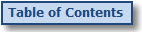
Admin View Email Templates
A Member can use the Email Templates you create to
send Email Broadcasts to a Prospect Category or Categories.
Clicking the Email
Templates option in the Email Campaigns drop-down menu brings you
to the Email Templates screen.
This is the screen where you can manage your Email
Templates.
To create a new template, click the Create
New Email Template link, and you will be brought to the Add Email Template
screen.
The Email Templates
screen displays the Email templates you have created in a table.
● To
view the content for an Email template, click the View
link for the email in the table, and the email content will display in
a pop-up window/tab.
● To
edit the content for an Email template, click the Edit
link for the email in the table, and you will go to the Edit Email Template
screen where you can edit the content.
● To
delete an Email template from the table, click the Delete
link for the Email in the table.