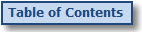
Admin Profile
Clicking the Personal
Profile option in the User Settings drop-down menu brings you to
the Admin Personal
Profile screen.
The Personal Profile allows you to enter information
for the Emails you send, enter the time zone for the Admin and update
your log in information. Your physical address must be entered in the
system because the CAN-SPAM Act of 2003 requires that your "valid
physical postal address" display on the bottom of every mail sent.
To update the Admin Name:
1. Edit
the information in the First Name
and Last Name fields.
2. Click
the Save button to save your updates.
To update your Email Send information:
1. Edit
the information in the physical address fields (as needed).
2. Edit
your From Email Address (as needed).
3. Click
the Save button to save your updates.
To set the Time Zone for your account:
1. Select
your time zone from the drop-down options.
2. Click
the Save button to save your time
zone.
NOTE: The Time Zone you select
will determine the Time Zone for your calendar displays.
To update the Admin log in info:
1. Enter
the Log In Name and Password
(twice).
2. Click
the Save button to save your changes.