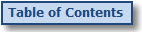
Admin Autoresponder - New Autoresponder Campaign
On the New Autoresponder Campaign screen, enter the Campaign Name, select the checkboxes for the subcategories you want to receive the campaign and click the Save button.
NOTE: You can click the + button for a category to see the subcategories beneath it.